Reactivate user
SimpleReport deactivates users after 60 days without logging in. Organization admins can reactivate users in SimpleReport. (If you’re looking for help with your password, learn how to reset it on your own.)
To reactivate a user:
- Click the gear icon at the top right corner of the page.
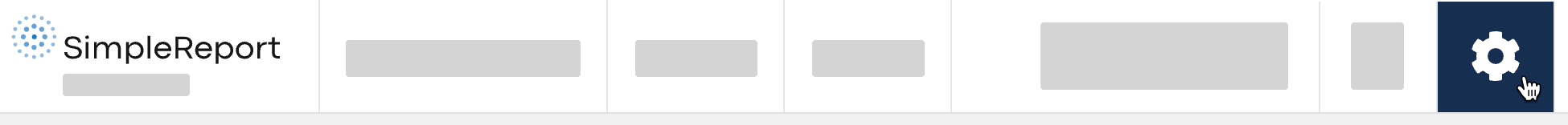
- Find and click Manage users.
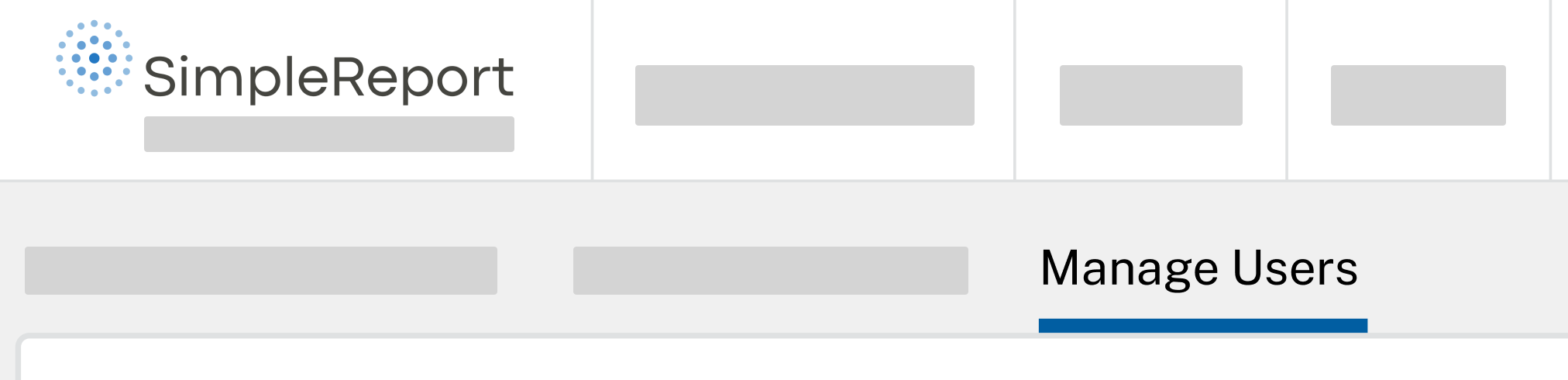
- Find the user that needs to be reactivated and click the Activate user button on their profile. Confirm reactivation.
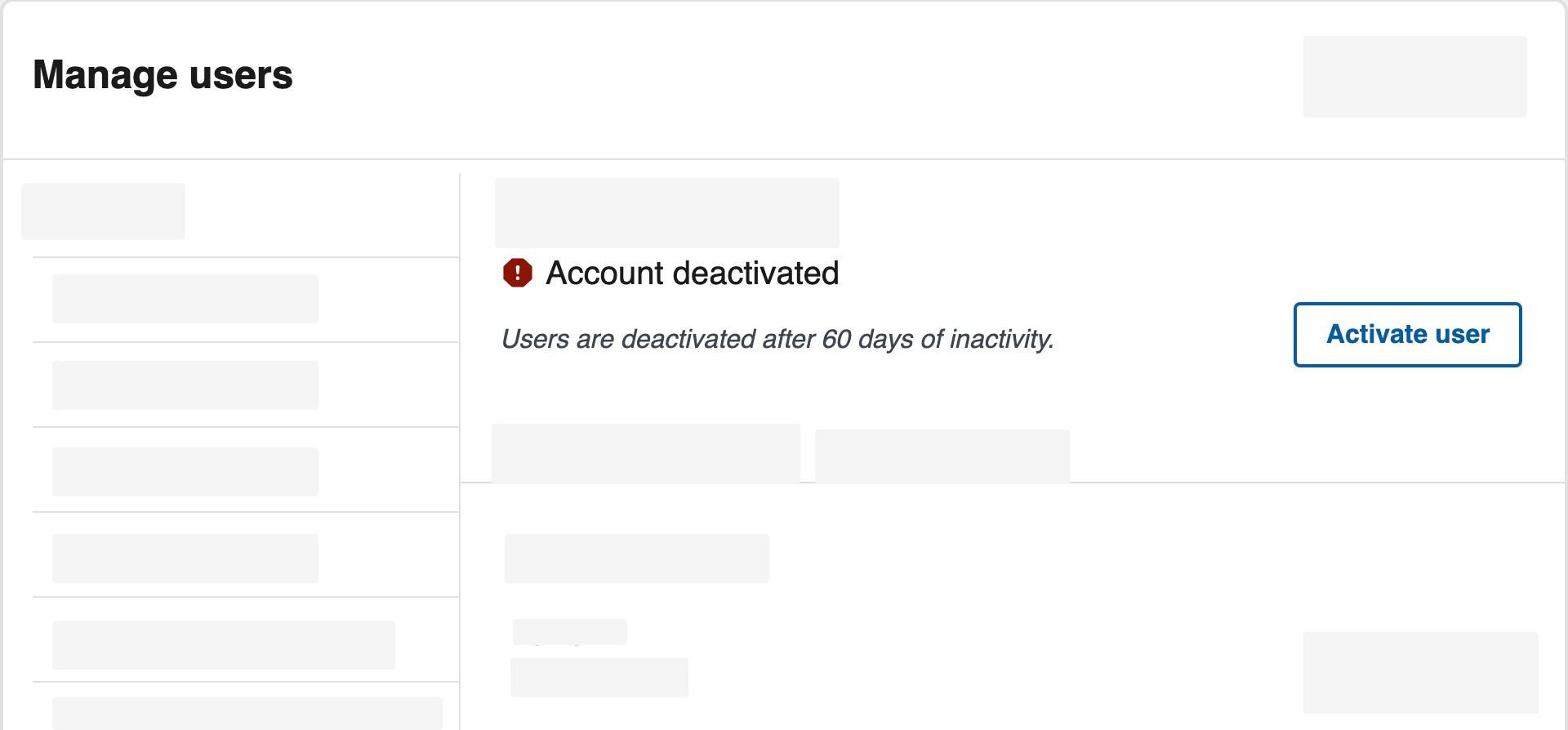
Please note: If the reactivated user doesn’t log in to SimpleReport before 6AM Eastern time the following day, their account will be deactivated again.

