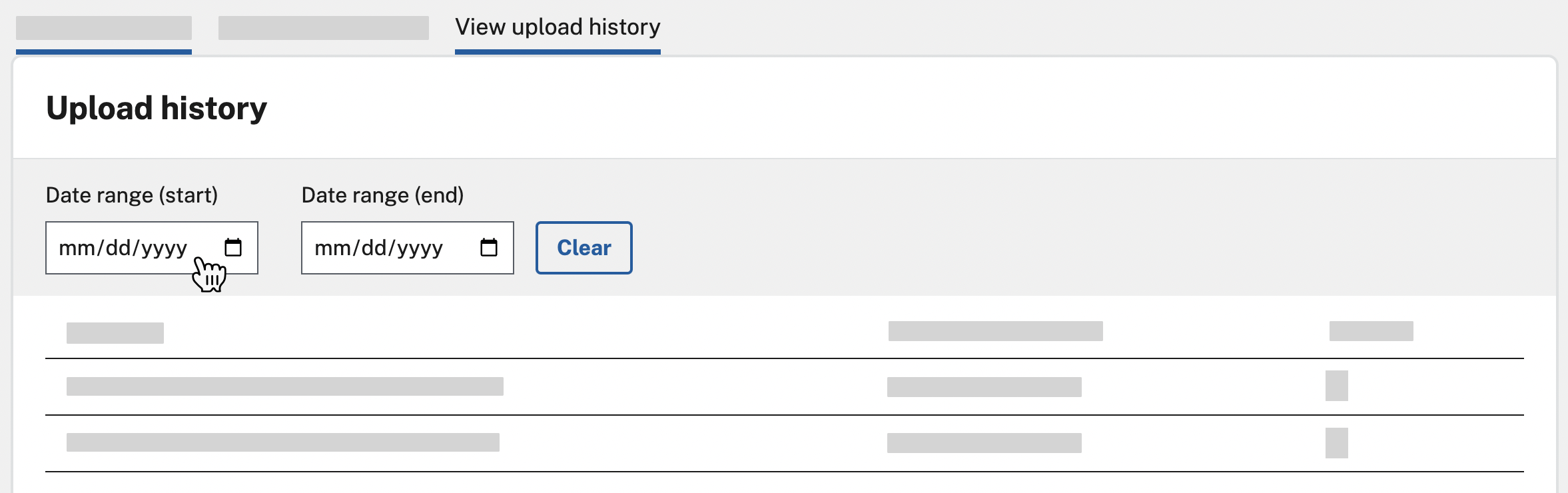See upload history
When you report your results by uploading a spreadsheet to SimpleReport, individual results do not appear in the Results page. Instead, you can find general information about the spreadsheet in the Upload history tab:
- Click Results at the top of the page.
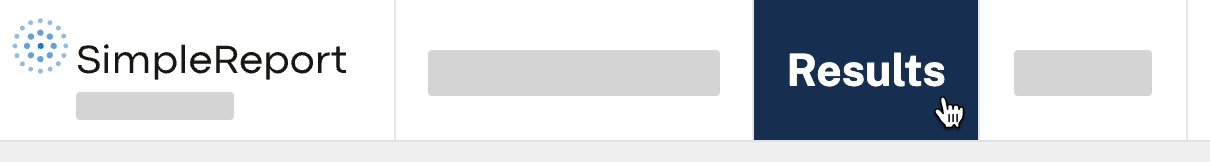
- Go to View upload history underneath the main navigation bar.
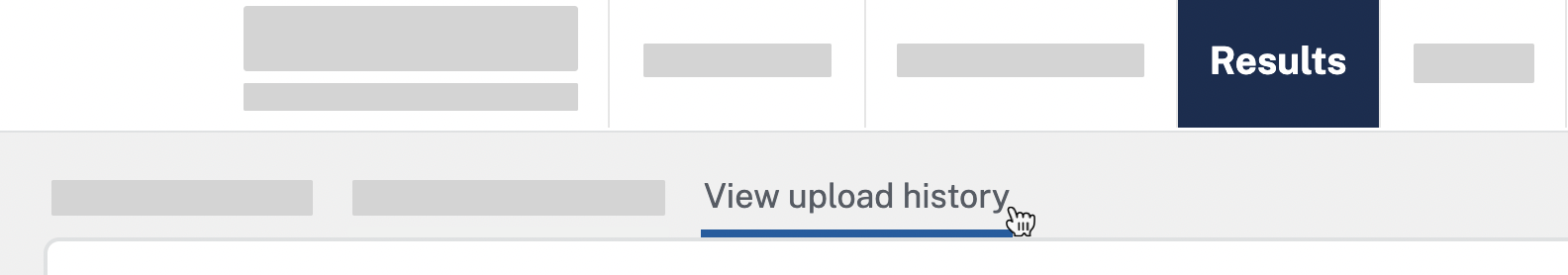
- In a table, you’ll see information about spreadsheets previously submitted by your organization. Information includes the unique report ID the system assigns to a CSV when it’s uploaded; the date and time it was submitted; and the number of records — or test results — included in the spreadsheet.
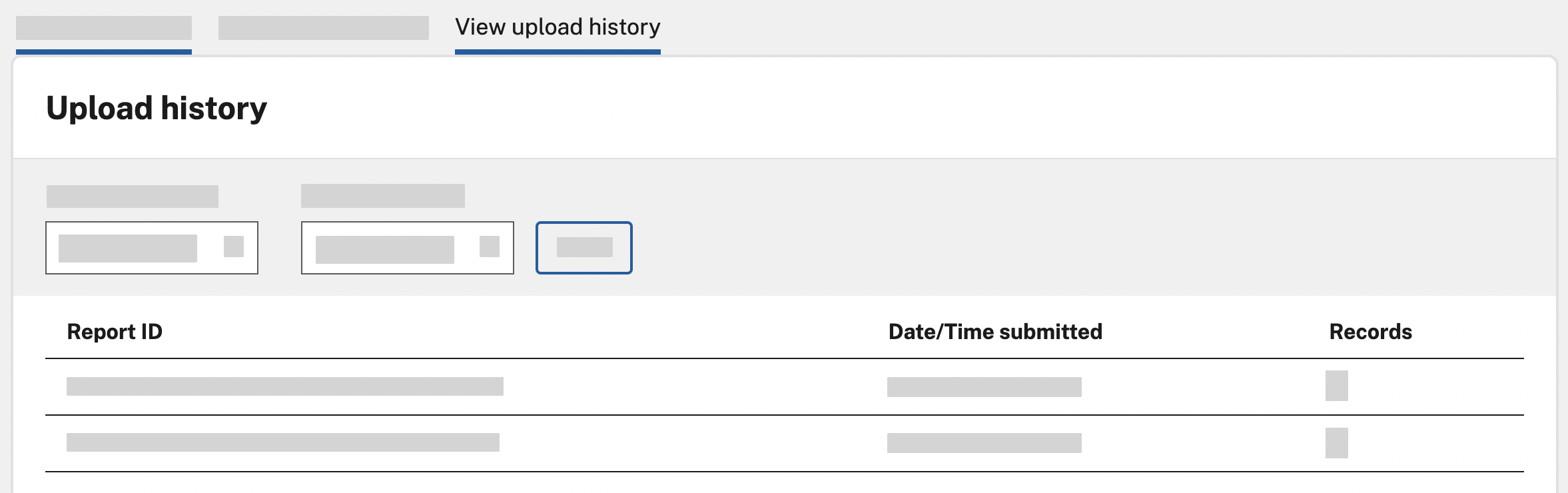
- To search for a specific time range, enter dates in the “Date range (start)” and “Date range (end)” fields.