Send someone’s test result
You can send or resend test results to patients through SimpleReport.
To send or resend someone’s test result:
- Click Results at the top of the page.
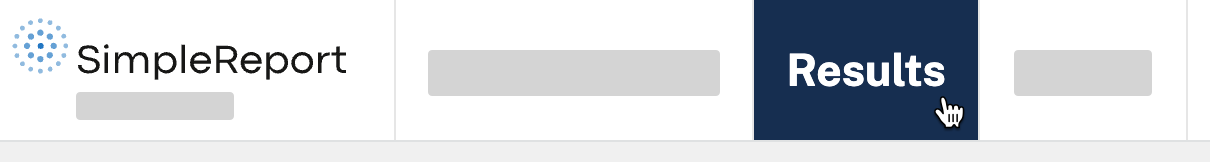
- A table of results from your testing facility will appear showing the most recent 20 results. Click through pages to see older results, or you can filter at the top for patient name, date range, test result, role, and testing facility.
- Find the result that you want to send, and go all the way to the right of the page. Under the “Actions” column, click the three dots in the same row as the result that you want to send.
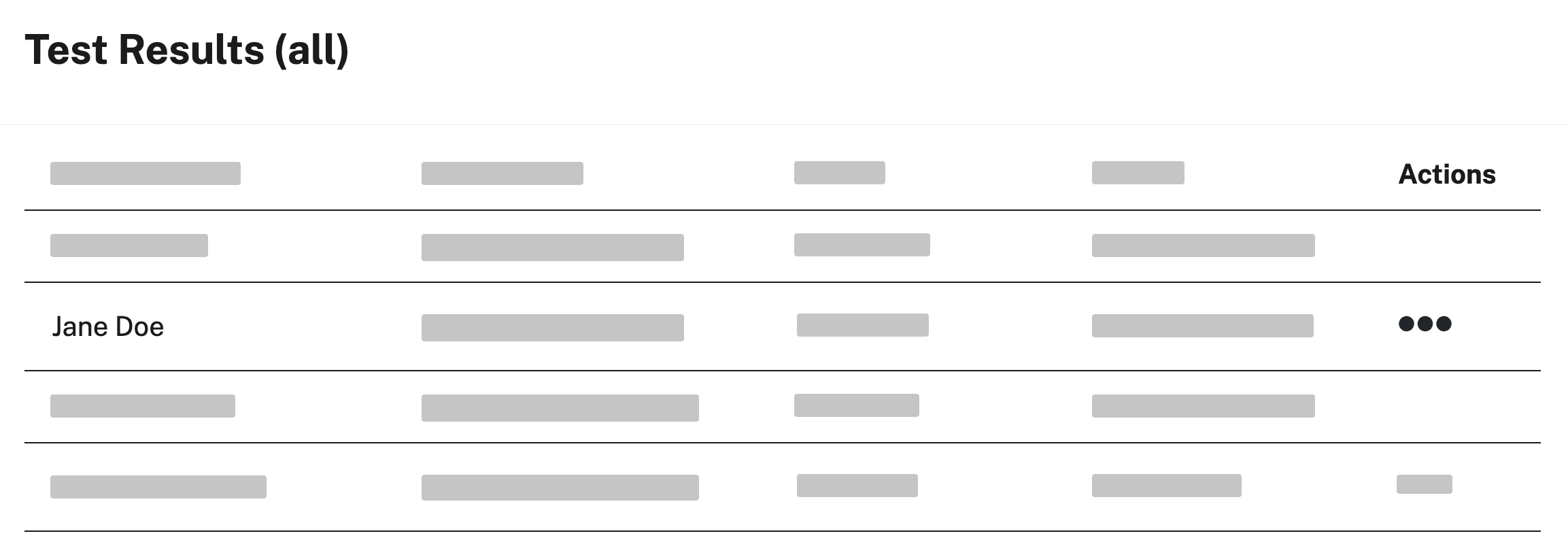
- Select the option you want then select Print result, Email result, or Text result.
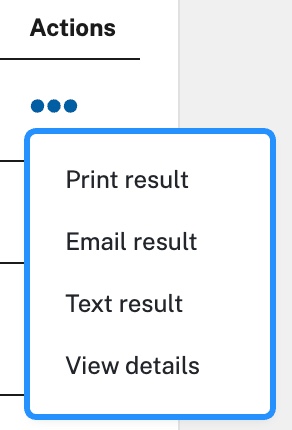
- A preview of the test result will appear. Select the option you want and follow the instructions to print, email, or text the result.

