Review test results
If you work for a testing facility and submit tests one by one, you can find your patients’ COVID-19 results using these steps.
If you upload results in bulk, visit your upload history instead. Results you submit to SimpleReport through a spreadsheet do not appear as individual entries in the Results page.
- Click Results at the top of the page.
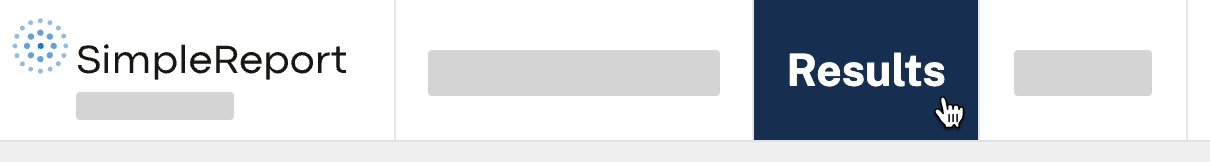
- A table of results from your testing facility will appear showing the most recent 20 results. Click through pages to see older results, or you can filter at the top for patient name, date range, test result, role, and testing facility. Note: This does not include results uploaded to SimpleReport with a spreadsheet.
If there’s a problem with any result, you can mark it as an error.
If you’re a patient who recently got tested, please contact the facility directly for your COVID-19 test results.

